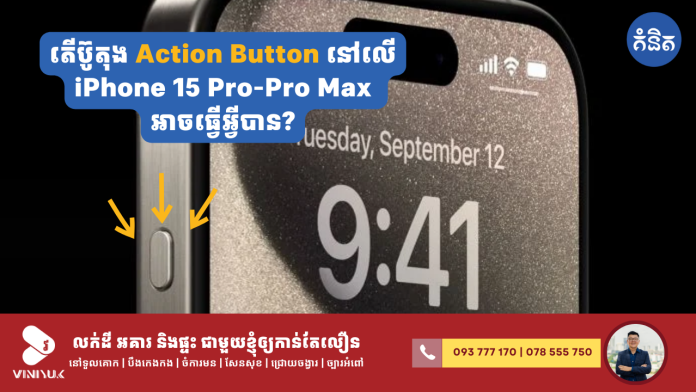ចំនុចលេចធ្លោរបស់ iPhone 15 Pro និង iPhone 15 Pro Max គឺជាប៊ូតុង Action Button ដែលជាប៊ូតុងដ៏សំខាន់បំផុត។
របៀបកំណត់ប៊ូតុង
- ចូលទៅកាន់ setting
- រួចជ្រើយយក Action Button

លក្ខណៈពិសេសដែលអាចជ្រើសរើសបាន។
- ចុចឱ្យជាប់ដើម្បីបិទ / បើកសំឡេង
- ផ្លូវកាត់ផ្សេងៗដែលអ្នកបានរៀបចំ ដូចជាចូលទៅកាន់ទំព័រទាញយក ការគ្រប់គ្រង Smart Home ឬចាក់តន្ត្រីដែលចង់បាន
- ចុចហើយប្រព័ន្ធនឹងបើកកាមេរ៉ា
- ចុចដើម្បីថតសំឡេង
- ចុចដើម្បីជ្រើសរើសដើម្បីបើកពិល
- ចុចដើម្បីថតរូប
- ចុចដើម្បីកុំធ្វើអ្វី (No Action)
- ចុចដើម្បីបកប្រែ (ការបកប្រែ)
មុខងារនៃប៊ូតុងសកម្មភាពទាំងអស់អាចត្រូវបានកំណត់ឱ្យសមនឹងការងារផ្ទាល់ខ្លួនរបស់អ្នក។